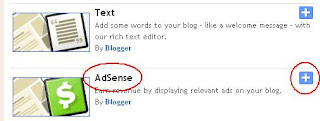skip to main |
skip to sidebar
How to apply for Google Adsense:
To create a Google account follow these instructions.
.Step 1:
click this linkhttp://www.google.com/adsense
Step2:Click “sign up.”
Or
“Sign in” to your blog.
Click “monetize.”
Select “create a new AdSense account.”
Step 3:Now fill up the application form.
'
 Step4:
Step4:
Now select your email address and pass word option
And click “continue.”
 Step 5:
Step 5:
Your application is complete, now wait 2-3 days.
If your site selected for AdSense, they will send you
an Email.
 Step 6:Again “sign in” your “blog.”
Step 6:Again “sign in” your “blog.”
click on “design”.
Click on “Add a gadget”.
Find “AdSense” option.
Click “+” icon.
Click “save”.