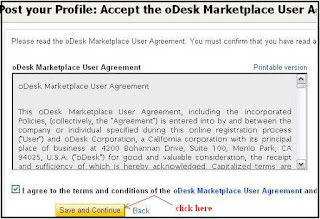Follow this video tutorial.
.
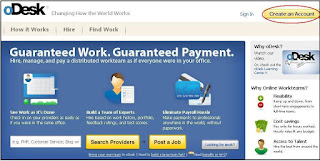
Step 2:
Click the baton “create an account.”
Step 3:

step 9:
To more details about oDesk see this video:
.
Follow the instructions given below:
this is the tutorial for odesk.com so just follow the video tutorial given above.
this is the tutorial for odesk.com so just follow the video tutorial given above.
Step 1:
First, click this link.
http://upwork.com
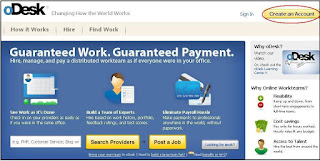
Step 2:
Click the baton “create an account.”
Step 3:
Here is the signup page, select “freelance provider” from the list named “sign up as”If you are a buyer, or if you have a company then choose other (buyer or provider company).
Step 4:
Now give your first name, last name, email address. Odesk automatically provides you with a Username if you do not like you can change it. Give a password and fill up others, at last click “continue.”

Step 5:
Now you can see 4 important steps to finish.First, click “verify your email address”. open your email address. You will see a mail has come from Odesk. Open the mail and click to the verify link.
step 8:
fill up this form with your contact details and click “Save and continue.”
fill up this form with your contact details and click “Save and continue.”
Your 2nd step has completed. Now click “complete your Odesk profile.”
Now select those items what you know or skilled. Select primary role: “consultant” Give hourly rate: you can set anything depends on your skill but as a new provider you should not set more than $5.you can change it anytime. You should do it when you are more experienced. Availability: it depends on your working capability. The maximum is 40 hour per week. Title: give some your skill name. If need you can see the example. At last click “save and continue.”
Your 3rd step has completed. Click on 4th step “Accept the oDesk marketplace user agreement” Read the agreement and click on the button “I agree with the teams”…..At last click “save and continue.”
Your 4th step is completed!!!!
Now click "post my profile.”
Now your sign up is complete.
To more details about oDesk see this video: